






















































Switchboard feeders work-sheet tools
The electrical designer spends most of his time working on the feeders work-sheet.
So we equipped the work-sheet with many tools that allow us to do whatever we need with one click of the correct button.
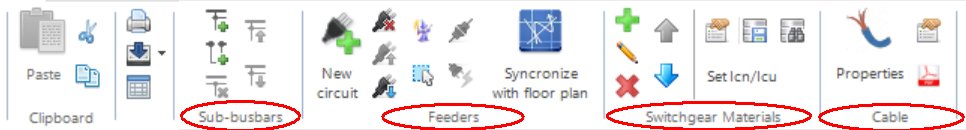
It allows us to do the actions we are used to in a spreadsheet similar to EXCEL.
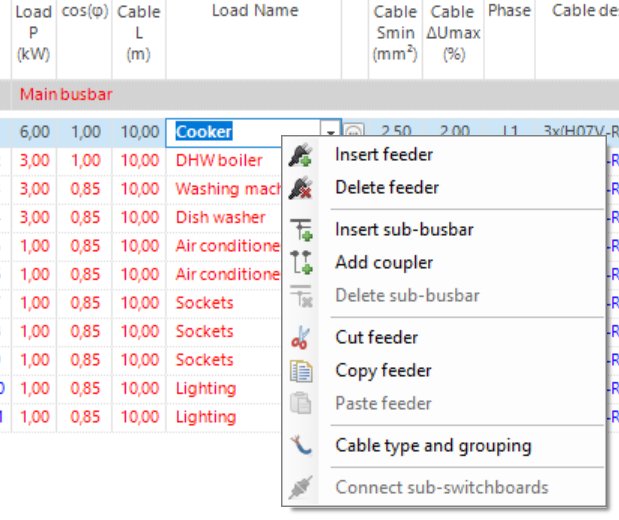
It allows us to do the actions required by the list of materials that make up the circuit.

So we equipped the work-sheet with many tools that allow us to do whatever we need with one click of the correct button.
Ribbon bar tools
As seen in picture, the tool buttons are organized into the following groups :- Sub-busbars
 Add sub-busbar
Add sub-busbar Προσθήκη τομής ζυγών
Προσθήκη τομής ζυγών Delete sub-busbar
Delete sub-busbar Shift sub-busbar upwards
Shift sub-busbar upwards Shift sub-busbar downwards
Shift sub-busbar downwards- Feeders


 Cut/Copy/Paste Feeders
Cut/Copy/Paste Feeders Add feeder
Add feeder Delete feeders
Delete feeders Shift feeders upwards
Shift feeders upwards Shift feeders downwards
Shift feeders downwards Feeders creator wizard
Feeders creator wizard Select all feeders
Select all feeders Connect sub-panels
Connect sub-panels Create sub-panels from feeders
Create sub-panels from feeders- Switchgear-materials
 Add switchgear-material to list
Add switchgear-material to list Replace active switchgear-material with another
Replace active switchgear-material with another Delete active switchgear-material from list
Delete active switchgear-material from list Shift active switchgear-material upwards
Shift active switchgear-material upwards Shift active switchgear-material downwards
Shift active switchgear-material downwards Active switchgear-material properties
Active switchgear-material properties- Cable
 Cable type and installation method
Cable type and installation method Cable properties
Cable properties Export Anaytical calculation sheet to PDF
Export Anaytical calculation sheet to PDF
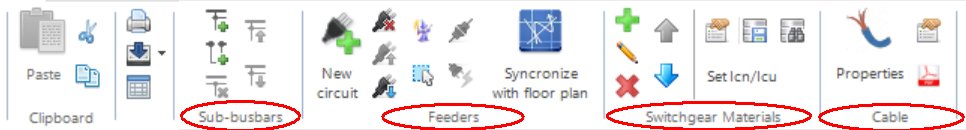
Circuits grid Popup Menu
Right-clicks the mouse when it is spaced in a line on the circuit gridIt allows us to do the actions we are used to in a spreadsheet similar to EXCEL.
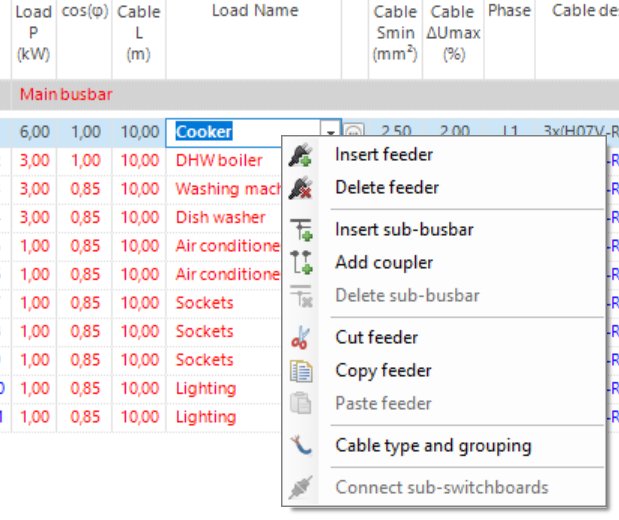
Material image Popup Menu
Right-clicks the mouse when it is shown in the image of an active circuit hardwareIt allows us to do the actions required by the list of materials that make up the circuit.

Switchboard feeders work-sheet tools
The electrical designer spends most of his time working on the feeders work-sheet.
So we equipped the work-sheet with many tools that allow us to do whatever we need with one click of the correct button.
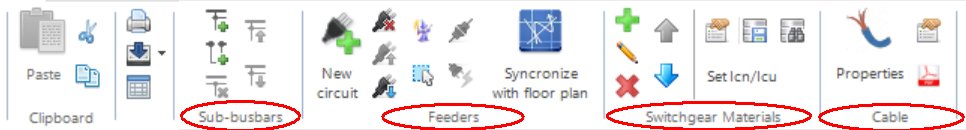
It allows us to do the actions we are used to in a spreadsheet similar to EXCEL.
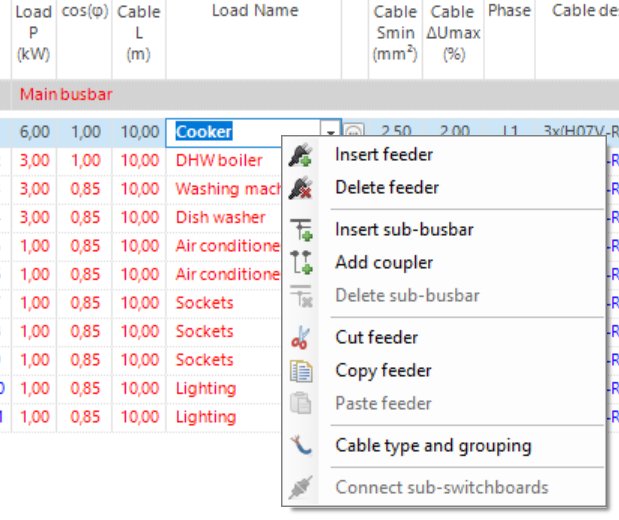
It allows us to do the actions required by the list of materials that make up the circuit.

So we equipped the work-sheet with many tools that allow us to do whatever we need with one click of the correct button.
Ribbon bar tools
As seen in picture, the tool buttons are organized into the following groups :- Sub-busbars
 Add sub-busbar
Add sub-busbar Προσθήκη τομής ζυγών
Προσθήκη τομής ζυγών Delete sub-busbar
Delete sub-busbar Shift sub-busbar upwards
Shift sub-busbar upwards Shift sub-busbar downwards
Shift sub-busbar downwards- Feeders


 Cut/Copy/Paste Feeders
Cut/Copy/Paste Feeders Add feeder
Add feeder Delete feeders
Delete feeders Shift feeders upwards
Shift feeders upwards Shift feeders downwards
Shift feeders downwards Feeders creator wizard
Feeders creator wizard Select all feeders
Select all feeders Connect sub-panels
Connect sub-panels Create sub-panels from feeders
Create sub-panels from feeders- Switchgear-materials
 Add switchgear-material to list
Add switchgear-material to list Replace active switchgear-material with another
Replace active switchgear-material with another Delete active switchgear-material from list
Delete active switchgear-material from list Shift active switchgear-material upwards
Shift active switchgear-material upwards Shift active switchgear-material downwards
Shift active switchgear-material downwards Active switchgear-material properties
Active switchgear-material properties- Cable
 Cable type and installation method
Cable type and installation method Cable properties
Cable properties Export Anaytical calculation sheet to PDF
Export Anaytical calculation sheet to PDF
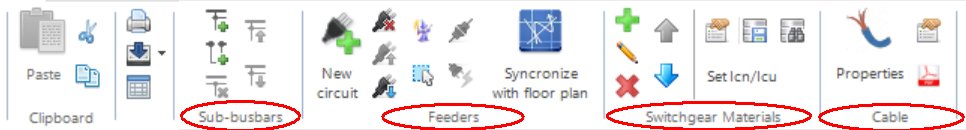
Circuits grid Popup Menu
Right-clicks the mouse when it is spaced in a line on the circuit gridIt allows us to do the actions we are used to in a spreadsheet similar to EXCEL.
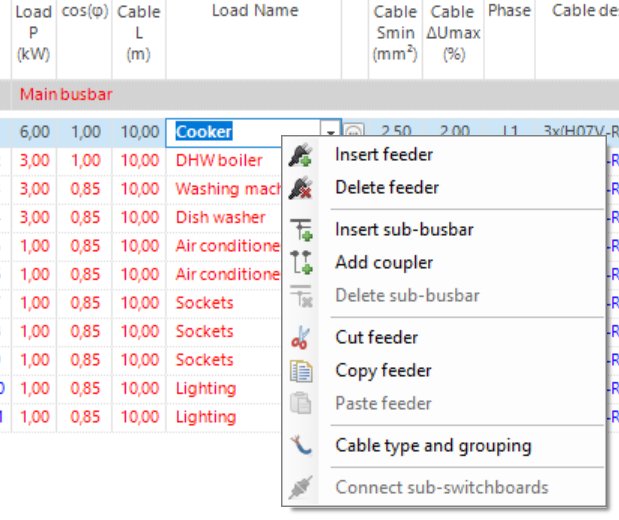
Material image Popup Menu
Right-clicks the mouse when it is shown in the image of an active circuit hardwareIt allows us to do the actions required by the list of materials that make up the circuit.
